Itel p33 spec
Itel p33 is an android smartphone that comes with 5.5 inch display 720 x 1440 pixels. It runs android 8.1 oreo with 1.3 GHz quad core cortex A53 processor
. It has 1GB of RAM and 16GB of rom with 8 MP rear camera and 5 MP selfie camera. It has 4000mAh non-removable Li-Ion battery capacity with 146.7 x74 x 9.3 mm.
Privacy protection is an inbuilt anti-thieft security that comes with most of the android smartphone, such as tecno, huawei, infinix, itel, motorola, etc. that running android 5.0-9.0 os. Privacy protection is designed to avoid unauthorized user from getting access to a device without the required pin code.Privacy Protection
This is the example of privacy protection
HOW TO REMOVE PRIVACY PROTECTION ON ITEL P33 AND P33 PLUS
In this tutorial, i am going to show you how to remove privacy lock on itel p33 and p33 plus. This is the simplest way or method of removing privacy protection on itel p33 and p33 plus without box or dongle. This method is tested 100% working with 0 risk.
Step 1. download and install Winrar and spreadtrum-drivers (skip this step if you alredy have in your system)
Step 2. download the following files:
Use first link if your Itel is P33 - W5504, and second link If your itel is p33 plus-W6001
Step 3. Extract Research_Tool_R4.0.0001, open its folder and lunch "Research download"
Step 4. Click on "load" it will open a folder, then locate the folder where you have extracted Itel-P33-W5504 PAC FILE select the file and click on open
and wait for the file to finish loading.
Step 5. Now we are going to change w_fixnv1 and prodnv, click on setting and look for them, double click on each of them the small box will appear click on it and locate the folder where you have extracted Itel p33/p33 plus privacy unlock file and change both of them one by one. Then, untick system and vendor
Step 4. Click on "load" it will open a folder, then locate the folder where you have extracted Itel-P33-W5504 PAC FILE select the file and click on open
and wait for the file to finish loading.
Step 5. Now we are going to change w_fixnv1 and prodnv, click on setting and look for them, double click on each of them the small box will appear click on it and locate the folder where you have extracted Itel p33/p33 plus privacy unlock file and change both of them one by one. Then, untick system and vendor
Step 6. Click on backup and untick: NV_W, ProdNV and PhaseCheck. As shown in the picture below:
Click on ok then click on start downloading a popup window will appear click yes.
Just relax and wait for the flashin process to complete.







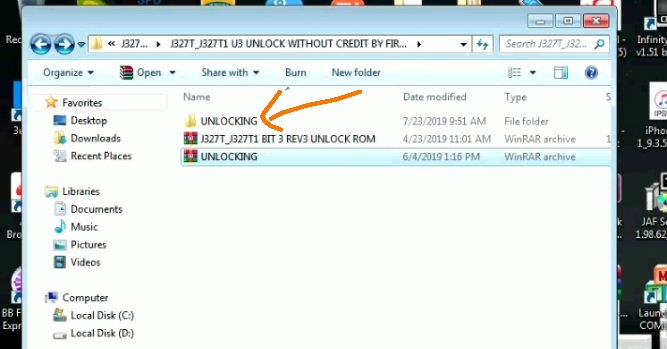





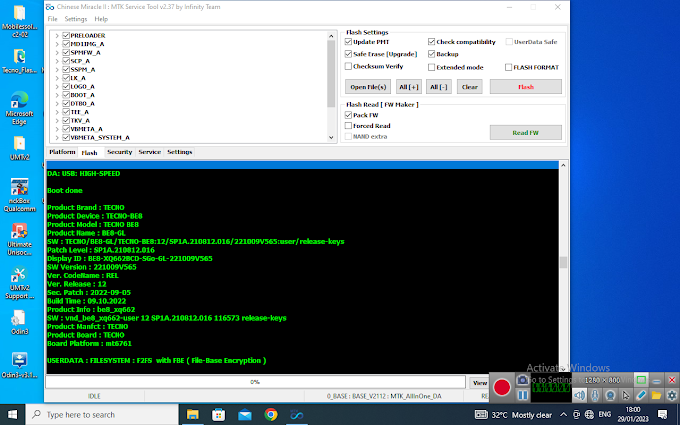
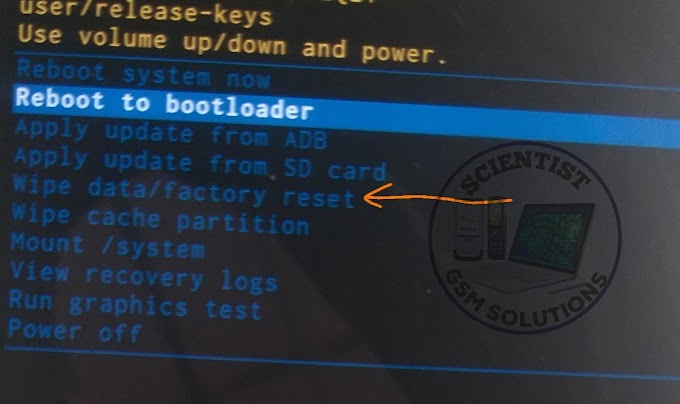
1 Comments
download link is not working
ReplyDelete