TECNO POUVOIR 3 PLUS LB8 SIGNED FIRMWARE 100% WORKING
Tecno Pouvoir 3 plus lb8 specification
Body and Display
Tecno Pouvoir 3 plus lb8 made from plastic and it is very comfortable fits into any pocket or hand size. It is 159x76 x9.2 mm body dimention.
It has 6.35-inch AMOLED screen that provides 720 x 1548 pixels.
Camera
Tecno Pouvoir 3 plus lb8 has triple camera, 13MP main camera, 8MP wide-angle sensor and 2MP depth sensor with quad flash light.
The front camera consists of 8MP Dual-LED flash, HDR. This feature supports Face ID, and Face beauty.
Software and hardware
Tecno Pouvoir 3 plus lb8 runs android 9.0 (pie) HIOS 5.0. MT6762 Helio p22 Octa-core 2.0 GHz cotex-A53 Power VR GE8320.
It comes with 3/4GB of ram and 32/64GB of rom.
Battery
Battery is one of the feature of Tecno Pouvoir 3 plus. It has 6000mAh non-renewable battery.
This is the link of Tecno LB8 factory firmware that will help you to restore your Tecno LB8 to its factory state. This firmware fixes any software related issue which include:
- Hang Tecno on logo
- monkey virus
- Invalid Imei
- Lcd Display
- Dead boot
- Frp Reset
- Rebooting/Restarting problem
- Unknown baseband
- Unroot Tecno lb8 completely
- Unbrick
Tecno LB8 signed firmware Info
Firmware name: TECNOLB8-H6110ABC-P-190628V167
Firmware version: Android 9.0
Firmware size: 1.70 GB
Download links
HOW TO USE THIS FIRMRE
- Before flashing this firmware make sure you take a backup of your personal data such as: Music, Videos, Contact, Massages, Pictures Etc
- Download Tecno LB8 signed firmware
- Download and Install Mtk vcom driver(skip this step if you already have it installed)
- Download and extract SWD-aftersales using any extractor software
- Open the folder and run "SWD aftersales.exe" as administrator.
- Once the tool is launched, click on "setting" logo located at the left side of the tool
- Click on "load" button from new window and select the scatter.text file( example: MT6765_Android_scatter.txt) from the folder you extracted the firmware
- Click the drop down menu choose "Format upgrade" and click "confirm" button
- Then click on "play" button located at the top by left side of the tool
- Now wait for the tool to finish loading the firmware.
- Once it finishes, connect switched off phone with computer via USB cable. the flashing process will start automatically, don't touch anything just wait for the flashing process to complete. It normally takes about 5-10 minutes depending on the firmware size.
- Once you get "download complete" massage, the flashing is done
- Now unplug your device and boot it up
You can also use Sp Flashtool, NCK, or CM2 to write this firmware
You can contact this line via WhatsApp
+2349015353535 for more information or just leave a comment below
+2349015353535 for more information or just leave a comment below
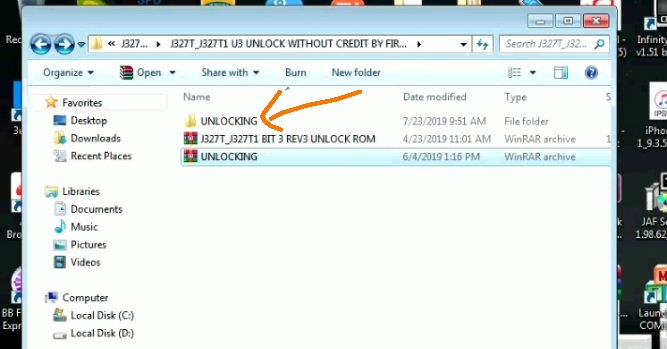





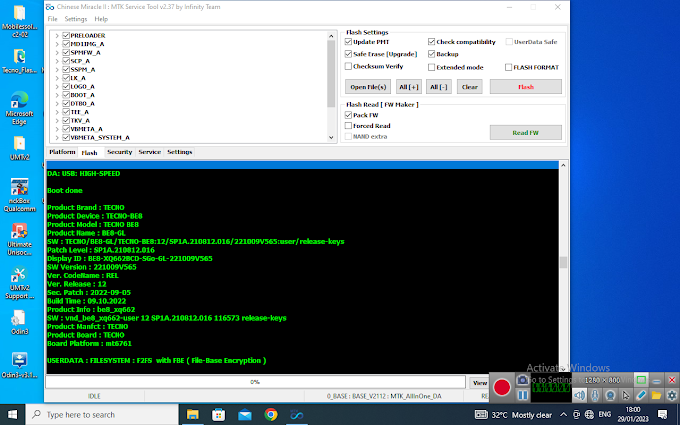
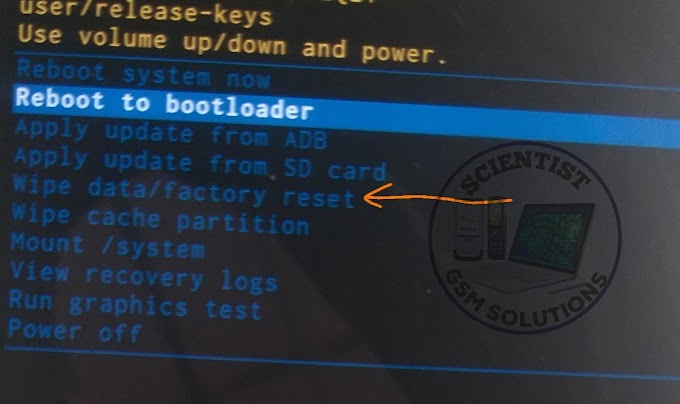
1 Comments
Please password
ReplyDelete