Samsung j3 prime spec
Samsung galaxy j3 prime is powered by Qualcomm MS8917 snapdragon 425 soc with Quad-core 1.4 GHz cortex A53.It comes with 1.5GB of RAM and 16GB of ROM with 720 x 1280 pixels, 16.9 ratio. It is based on android 7.0 with rear camera 5 megapixels, Led flash and 2 megapixels selfie camera. It has 2600mAh removable Li-Ion battery with 140.9 x 70 x 1 x 8.7 mm ( 5.55 x 2.76 x 034) dimension.
REQUIREMENT FOR UNLOCK
1. Download Samsung usb driver
2. Download Odin
3. Download J327T/ J327T1 u3 Combination firmware
4. Download J327T/J327T1 Unlock firmware by firmware.gsm-social.com
1. Install Samsung driver ( skip this step if you already have it installed)
2. Extract/ unzip all the firmwares you have download
3. Power off your phone and boot it into download mode by pressing volume down + home button + power key simultaneously, release them and press volume up when you see a warning triangle
4. connect your phone to pc and lunch odin
5.Click on PDAor AP, select combination file, wait for a few seconds to finish loading then click on start, just wait for the flashing process to complete. When it finishes the phone will reboot itself, then go to setting and reset it.
6. Follow the same steps( from step 3 to 5) to flash "J327T&_J327T1 UNLOCK FIRMWARE. TAR ". When you finish flashing "J327T&_J327T1 UNLOCK FIRMWARE " go to setting and enable ADB
7. Open "UNLOCKING: folder
4. connect your phone to pc and lunch odin
5.Click on PDAor AP, select combination file, wait for a few seconds to finish loading then click on start, just wait for the flashing process to complete. When it finishes the phone will reboot itself, then go to setting and reset it.
6. Follow the same steps( from step 3 to 5) to flash "J327T&_J327T1 UNLOCK FIRMWARE. TAR ". When you finish flashing "J327T&_J327T1 UNLOCK FIRMWARE " go to setting and enable ADB
7. Open "UNLOCKING: folder
run "UNLOCKING BAT.
The phone will reboot and stuck at
"T-MOBILE LOGO"
then run "UNLOCKONLY"
Now the phone will reboot to download mode automatically.
8. flash full stock firmware
UNLOCK DONE
You can simply watch the Tutorial video below
8. flash full stock firmware
UNLOCK DONE
You can simply watch the Tutorial video below




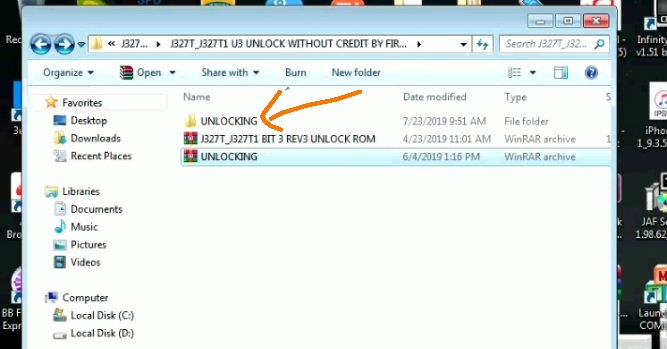





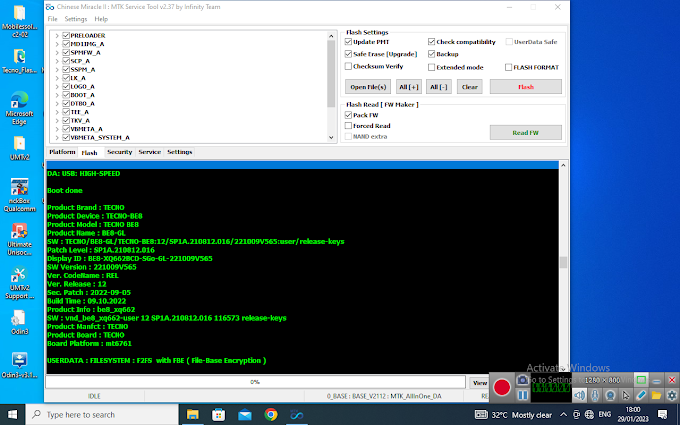
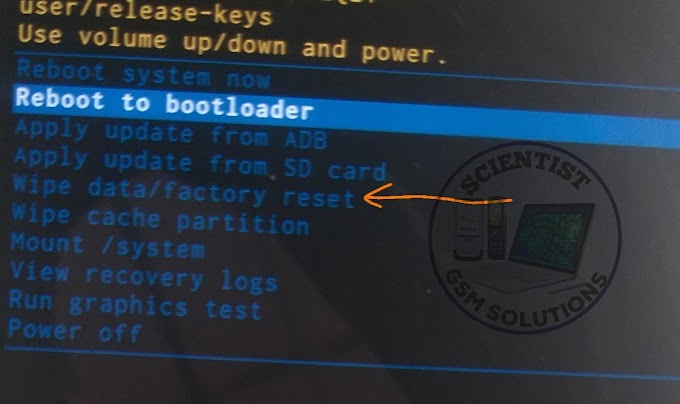
1 Comments
estan caidos los enlaces
ReplyDelete