Steps you need to follow to root samsung Galaxy S8 SM-G950N
Step 1. Back up all you data including pictures, videos, music, contacts, messages and documents. Switch off your phone by pressing the power key.
Step 2. Press and hold volume up + Bixby + power key simultaneously for a few seconds, release the power when Samsung logo appears and release the other keys when you see Installing system update and no command message appears, then press and hold power key + volume up, release them when the phone enter into recovery mode.
Step 3. Use volume down to navigate and select wipe data / factory reset and press power as shown in the picture below.
Step 4. Press and hold volume down + bixby + power key to boot the phone into download mode.
Step 5. Connect phone to pc, lunch odin , click on PDA/AP and select Root file ( Cf-autoroot ), then click on start and wait for a few seconds to complete.
Once you get PASS message, your phone is rooted. Disconnect it and wait for it to boot.
Step 2. Press and hold volume up + Bixby + power key simultaneously for a few seconds, release the power when Samsung logo appears and release the other keys when you see Installing system update and no command message appears, then press and hold power key + volume up, release them when the phone enter into recovery mode.
Step 3. Use volume down to navigate and select wipe data / factory reset and press power as shown in the picture below.
Wait for the resetting process to be completed, then press volume down again to navigate to select power off and press power to switch off the phone.
Step 5. Connect phone to pc, lunch odin , click on PDA/AP and select Root file ( Cf-autoroot ), then click on start and wait for a few seconds to complete.
Once you get PASS message, your phone is rooted. Disconnect it and wait for it to boot.




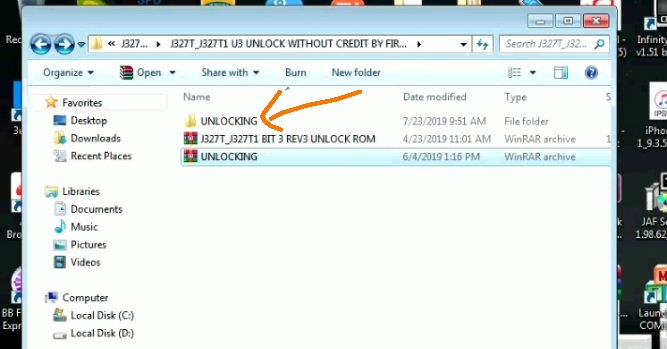





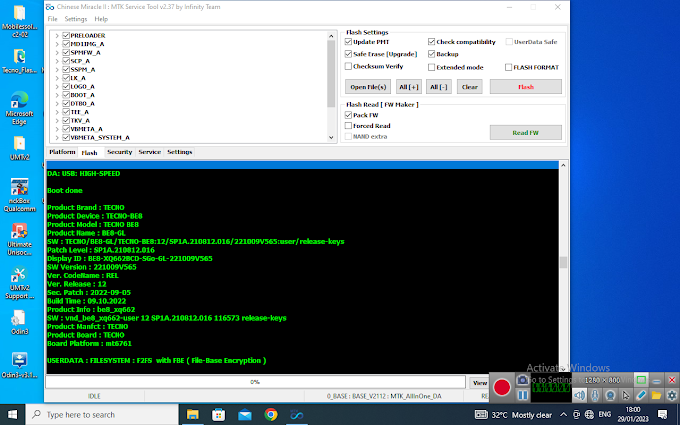
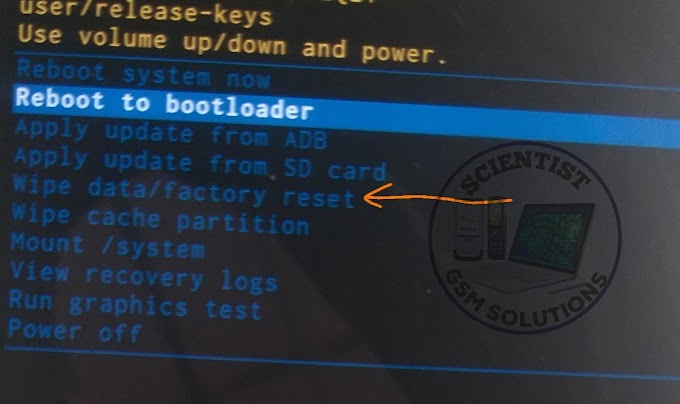
0 Comments