ITEL P33 STOCK ROM / FIRMWARE FREE DOWNLOAD
This is the link for itel p33 W5504 stock firmware that will help you to flash or update your itel p33 to newer version. This firmare will solve any software problem on your itel p33 This firmware helps in resolving issues like:
- Privacy protection
- Camera problem
- Hang on Logo
- Rebooting
- Slow performance
- Unbrick
- Unroot
- Pin code/pattern reset
- etc
Firmware info
Firmware name: ITel P33 W5504-F3103-8.1-OP-V030-20190322
Firmware size: 786 mb
File type: rar
Firmware version: 8.1-OP-V030-20190322
Password : no password
Price: free
DOWNLOAD LINKS
Firmware and tool
Spd android Drivers
How to Flash Itel p33 W5504
First of all you need to take a backup of your personal data such as music, pictures, videos, contacts and massages.
- Download and Install Spd USB Driver on your Computer (skip this step if the driver already installed on your computer)
- Download and extract Stock Rom and Spreadtrum Upgrade Tool using any software extractor(such as 7zip, winrar and etc.).
- Open research Download Tool folder and launch Researchdownload.exe
- Once it launched, click on “Load packet” button located at the top left corner of the tool
- A new window will pop up, now locate the folder where you have extracted the firmware, select .pac file and click open.
- Once you selected the file, it will start loading, you should wait for the loading to finish then click on “play” logo button
- Now switch off the phone, press and hold volume up + volume download at the same time and connect the phone with the computer.
- The flashing process will be automatically stated don’t disconnect the phone or switch off the computer until “Passed" massage appears
- Once you see “passed” massage appears, the flashing process is completed. Now disconnect your phone and switch it on.
Miracle box,cm2 spd,or inferno can also be used to flash this kind of phone.

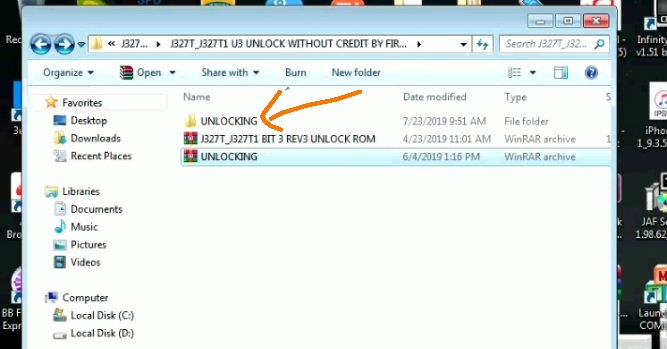





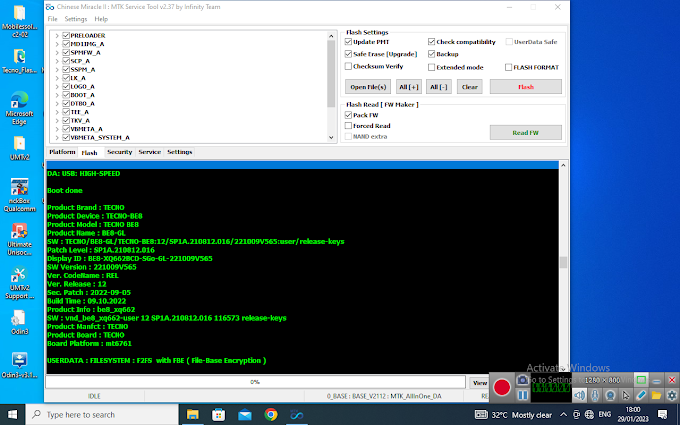
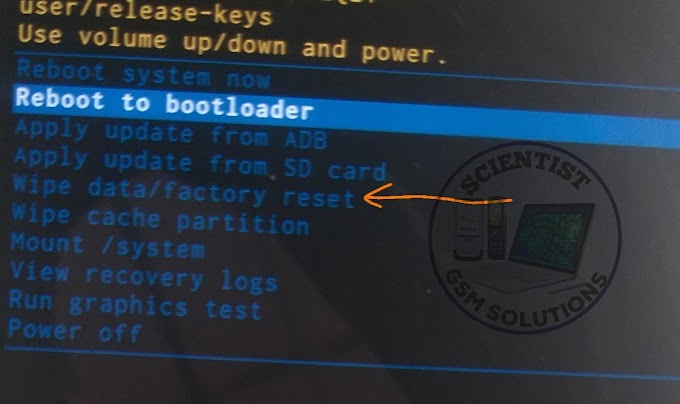
0 Comments