TECNO SPARK 4 KC2J FACTORY FIRMWARE TESTED 100%
- Hang Tecno on logo
- monkey virus
- Invalid Imei
- Lcd Display
- Dead boot
- Frp Reset
- Rebooting/Restarting problem
- Unknown baseband
- Unroot Tecno KC2J completely
- Unbrick
- Unfortunately application has stopped
Tecno Spark 4 KC2J factory firmware infomation
File name: TECNO SPARK 4 KC2J
File size: 2.0 gb
File type: rar
Password: no password
Frice: Free
Firmware version 9.0 (Pie)
Firmware version 9.0 (Pie)
Download links
How to Flash / upgrade Tecno spark 4 KC2J using SWD Aftersale
- Before flashing this firmware make sure you take a backup of your personal data such as: Music, Videos, Contact, Massages, Pictures Etc
- Download Tecno LB8 signed firmware
- Download and Install Mtk vcom driver(skip this step if you already have it installed)
- Download and extract SWD-aftersales using any extractor software
- Open the folder and run "SWD aftersales.exe" as administrator.
- Once the tool is launched, click on "setting" logo located at the left side of the tool
- Click on "load" button from new window and select the scatter.text file( example: MT6765_Android_scatter.txt) from the folder you extracted the firmware
- Click the drop down menu choose "Format upgrade" and click "confirm" button
- Then click on "play" button located at the top by left side of the tool
- Now wait for the tool to finish loading the firmware.
- Once it finishes, connect switched off phone with computer via USB cable. the flashing process will start automatically, don't touch anything just wait for the flashing process to complete. It normally takes about 5-10 minutes depending on the firmware size.
- Once you get "download complete" massage, the flashing is done
- Now unplug your device and boot it up
How to Flash / upgrade Tecno spark 4 KC2J using Sp flashtool
Before flashing this firmware make sure you take a backup of your personal data such as: Music, Videos, Contact, Massages, Pictures Etc- Download and install mtk usb driver, you can skip this step if the driver is already installed on you computer
- Download and extract both Tecno Camon 11 stock rom and Sp flashtool
- After you extracted them, then open SP flash tool folder and double click on flash tool exe to launch it.
- Once SP flashtool is lunched, click on scatter-loding button located at the right side of the tool a new window will pop up
- Now locate the folder where you have extracted the firmware and select MT6739_Android_scatter.txt
- Click on download button to start flashing
- Now switch off your phone and connect it with the computer using Micro Usb Cable
- Once your phone is detected by Computer, the flashing process will start automatically do not disconnet the phone or touch any, you have to wait for about 5-10 minute depends on the firmware size.
- Once it is completed, a Green Circle will appear indicating that the flashing process is completed
- Now disconnect your phone and switch it on
You can also use NCK, MIRACLE, or CM2 to
write this firmware

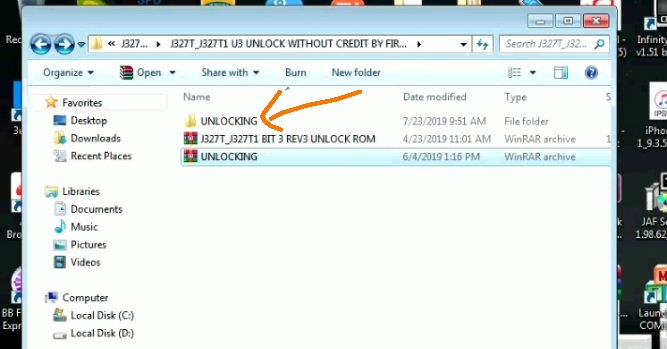





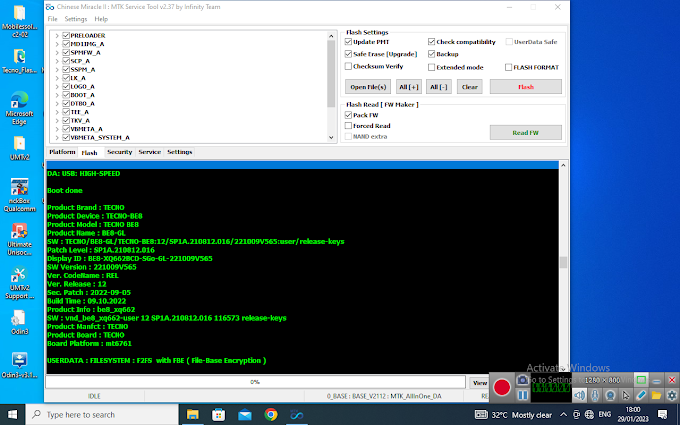
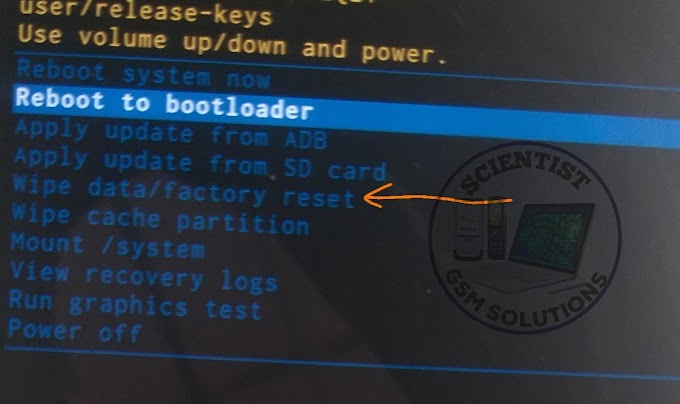
0 Comments