TECNO POUVOIR 3 PLUS LB8a SIGNED FIRMWARE 100% WORKING
Tecno Pouvoir 3 plus Lb8a specification
Body and Display
Tecno Pouvoir 3 plus lb8 made from plastic and it is very comfortable fits into any pocket or hand size. It is 159x76 x9.2 mm body dimention.
It has 6.35-inch AMOLED screen that provides 720 x 1548 pixels.
Camera
Tecno Pouvoir 3 plus lb8 has triple camera, 13MP main camera, 8MP wide-angle sensor and 2MP depth sensor with quad flash light.
The front camera consists of 8MP Dual-LED flash, HDR. This feature supports Face ID, and Face beauty.
Software and hardware
Tecno Pouvoir 3 plus Lb8aruns android 9.0 (pie) HIOS 5.0. MT6762 Helio p22 Octa-core 2.0 GHz cotex-A53 Power VR GE8320.
It comes with 3/4GB of ram and 32/64GB of rom.
Battery
Battery is one of the feature of Tecno Pouvoir 3 plus. It has 6000mAh non-renewable battery.
This is the link of Tecno LB8a factory firmware that will help you to restore your Tecno LB8 to its factory state. This firmware fixes any software related issue which include:
- Hang Tecno on logo
- monkey virus
- Invalid Imei
- Lcd Display
- Dead boot
- Frp Reset
- Rebooting/Restarting problem
- Unknown baseband
- Unroot Tecno Lb8 completely
- Unbrick
- Unfortunately application has stopped
File info
File name: Tecno LB8a-H6113GH-P-190906V128
File size: 1.75GB
File type: rar
Password: no password
Frice: Free
Download links
How to use this firmware
- Before flashing this firmware make sure you take a backup of your personal data such as: Music, Videos, Contact, Massages, Pictures Etc
- Download and install mtk usb driver
- Download the firmware and sp flash tool or SWD-aftersales
- extract/ unzip firmware and flash tool
- Open SP flash tool folder and double click on flash tool exe lunch it
- Once SP flashtool is lunched, click on scatter-loding button located at the right side of the tool
- Now locate the folder where you have extracted the firmware and selet MT6739_Android_scatter.txt
- Click on download button to start flashing
- now switch off your phone and connect it to the pc
- Once your phone is detected by Computer, the flashing process will start automatically
- Once it is completed, a Green Circle will appear indicating that the flashing process is completed
- then disconnect and switch it on
You can also use NCK, MIRACLE, or CM2 to write this firmware

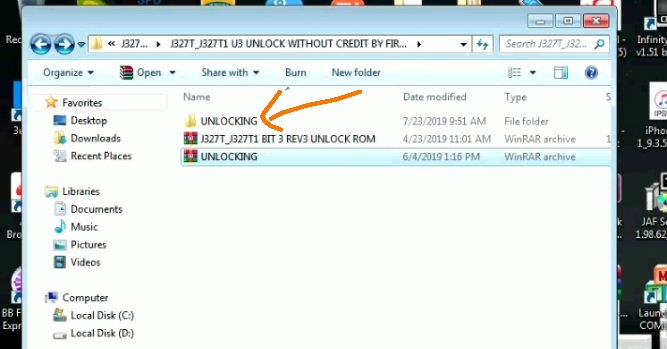





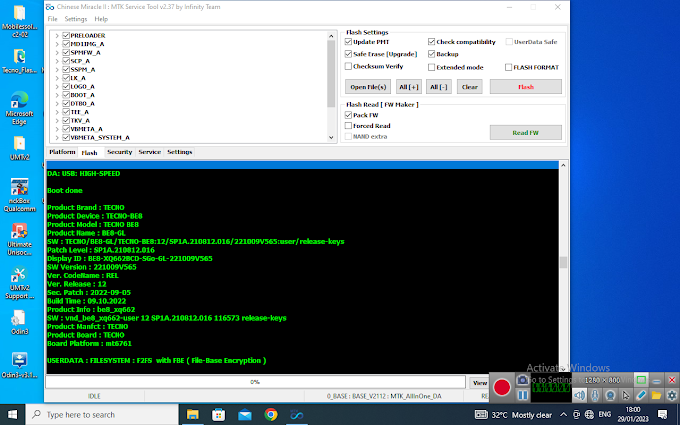
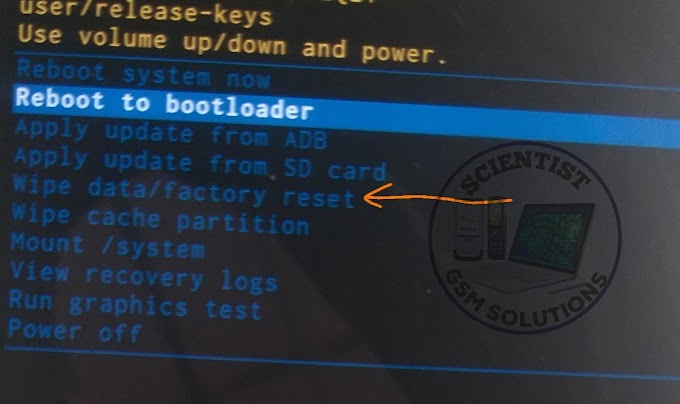
0 Comments