In this post, I ma going to guide you on how to convert your Samsung S7 edge G935S, G935K, G935L,and G935F to G935FD, fix dual sim and remove carrier logo. Tested 100%
How to use this firmware
- First of all, Download the Firmware
- Make sure you take a backup of all your personal data
- Go to setting > account and remove your GMAIL and Samsung account
- Boot the phone into download mode,by pressing and hold power botton, volume down and power key simultaneously
- open Odin and select the file in AP
- After flashing, wipe/reset the phone
You can contact this line via WhatsApp
+2349015353535 for more information
+2349015353535 for more information

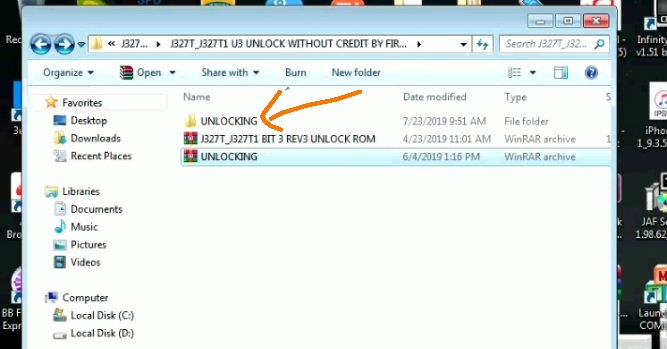





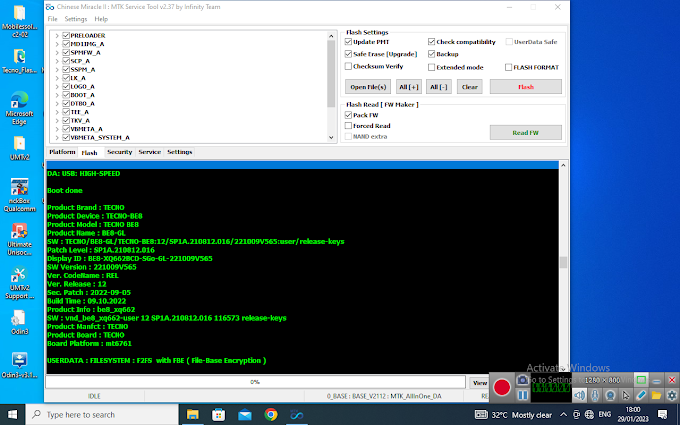
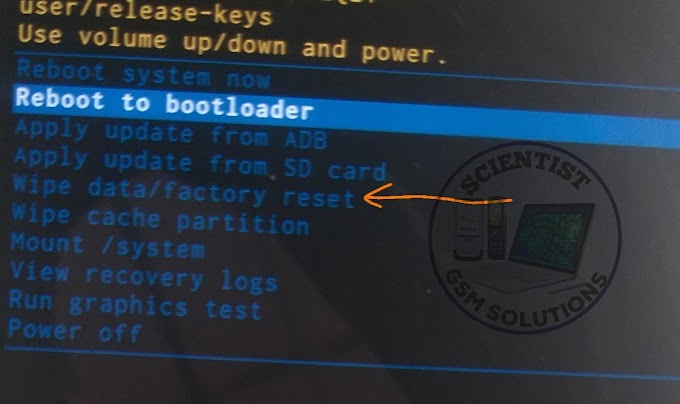
0 Comments